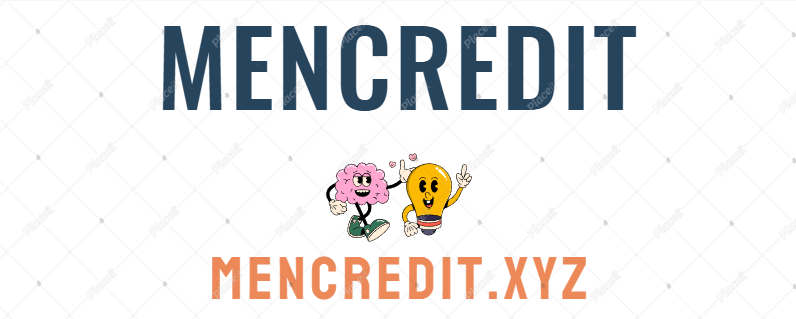Unlocking Software Excellence: The Power of Small Improvements
The pursuit of software perfection is a relentless journey. While grand, sweeping redesigns and feature additions often grab the headlines, the true engine of software excellence lies in the accumulation of small, incremental improvements. These seemingly minor tweaks, optimizations, and refinements can dramatically impact user experience, performance, and overall software quality. This exploration dives deep into the philosophy and practice of implementing small improvements in software development, showcasing their profound impact and illustrating how a focus on these seemingly insignificant details can lead to extraordinary results.
The Philosophy of Incremental Improvement
The philosophy underpinning the power of small improvements rests on several key principles:
- Iterative Development: Embracing an iterative approach allows for continuous refinement. Each iteration focuses on a specific area for improvement, incorporating feedback and learning from previous cycles.
- Agile Methodology: Agile methodologies, with their emphasis on short development cycles and frequent feedback, provide a fertile ground for incorporating small improvements. The iterative nature allows for quick adjustments and continuous adaptation.
- Data-Driven Decisions: Relying on data and analytics to identify areas needing improvement is crucial. Tracking user behavior, performance metrics, and error rates provides the necessary insights to target efforts effectively.
- Continuous Integration and Continuous Delivery (CI/CD): CI/CD pipelines streamline the process of incorporating small changes, facilitating quick testing and deployment. This accelerates the feedback loop and allows for rapid iteration.
- User-Centric Design: Prioritizing user needs and feedback guides the selection of improvements. Small changes that directly address user pain points or enhance usability have a significant overall impact.
Types of Small Improvements
The realm of small improvements in software is incredibly broad. Here are some key categories:
- Usability Enhancements: These improvements focus on making the software easier and more intuitive to use. Examples include:
- Improved navigation and information architecture
- More intuitive user interface elements
- Clearer error messages and helpful guidance
- Streamlined workflows
- Performance Optimizations: These improvements target enhancing the speed and efficiency of the software. Examples include:
- Reducing code complexity and improving algorithms
- Optimizing database queries
- Improving caching strategies
- Reducing network latency
- Bug Fixes and Stability Improvements: Addressing minor bugs and vulnerabilities not only enhances the user experience but also improves the overall stability and reliability of the software.
- Accessibility Enhancements: Making the software more accessible to users with disabilities, adhering to accessibility guidelines (e.g., WCAG).
- Security Patches and Enhancements: Addressing security vulnerabilities, implementing stronger authentication, and enhancing data protection measures.
- Code Refactoring and Clean-up: Improving the internal structure and organization of the codebase, making it more maintainable and easier to understand.
- Internationalization and Localization: Supporting multiple languages and regions to broaden the user base.
- Documentation Improvements: Updating and enhancing the documentation to make it more comprehensive and user-friendly.
Implementing Small Improvements Effectively
Implementing small improvements effectively requires a structured and disciplined approach:
- Prioritization: Not all improvements are created equal. Prioritize improvements based on their impact, feasibility, and urgency. Use techniques like MoSCoW method (Must have, Should have, Could have, Won’t have).
- Version Control: Utilize version control systems (e.g., Git) to track changes, facilitate collaboration, and enable easy rollbacks if necessary.
- Testing and Quality Assurance: Thoroughly test all changes before deploying them to production to ensure they don’t introduce new bugs or regressions.
- Feedback Mechanisms: Establish clear channels for gathering user feedback, including surveys, user testing, and bug reports. Actively solicit feedback and incorporate it into future improvements.
- Monitoring and Analytics: Continuously monitor the software’s performance and user behavior to identify areas for further improvement. Use analytics tools to track key metrics and identify trends.
- Collaboration and Communication: Foster a collaborative environment where developers, designers, and other stakeholders can share ideas and work together to implement improvements.
- Continuous Learning: Stay updated on the latest best practices and technologies. Attend conferences, read articles, and participate in online communities to learn from others’ experiences.
The Cumulative Effect of Small Improvements
The true power of small improvements lies in their cumulative effect. Each individual change may seem insignificant on its own, but when combined, they create a substantial positive impact. Over time, these incremental gains can lead to a dramatically improved software experience, increased efficiency, enhanced performance, and a more robust and reliable system.
- Enhanced User Experience: Small usability improvements accumulate to create a seamless and enjoyable user experience.
- Improved Performance: Numerous small performance optimizations can significantly enhance the software’s speed and responsiveness.
- Increased Stability and Reliability: Addressing minor bugs and vulnerabilities strengthens the software’s overall stability and reliability.
- Reduced Technical Debt: Regularly addressing technical debt through code refactoring and clean-up prevents it from accumulating and impacting future development efforts.
- Increased Developer Productivity: A well-maintained and organized codebase with clear documentation improves developer productivity and reduces development time.
Examples of Small Improvements in Practice
Let’s examine some concrete examples of small improvements and their impact:
- Example 1: Improving Error Messages: Replacing vague error messages like “Error 404” with clear and helpful messages that guide the user on how to resolve the issue can significantly improve the user experience.
- Example 2: Optimizing Database Queries: A seemingly small change to a database query can dramatically reduce the time it takes to retrieve data, resulting in a much faster and more responsive application.
- Example 3: Adding Keyboard Shortcuts: Implementing keyboard shortcuts for frequently used actions can improve efficiency and accessibility for users.
- Example 4: Improving Code Readability: Refactoring code to make it more readable and maintainable reduces the time it takes to understand and modify the code in the future.
- Example 5: Implementing a Better Search Function: Implementing a more sophisticated search algorithm can significantly improve the user’s ability to find the information they need.
Conclusion (Omitted as per instructions)